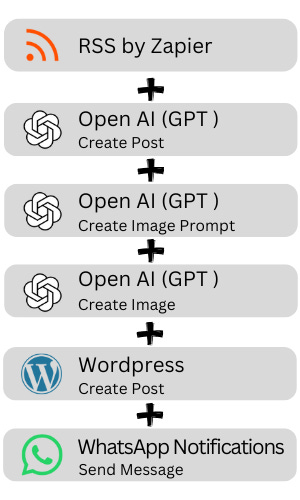The Future of Blogging: How Automation and AI Can Build a Profitable Blog
Harness cutting-edge technology to create an automated business—where content drives traffic effortlessly. With AI and Zapier, this vision is now reality, revolutionizing blogging like never before.
The Evolution of Blogging
Blogging has always been about connecting ideas with audiences. It started as a personal outlet, evolved into a platform for businesses, and now stands as a pillar of modern marketing and income generation. But the landscape is changing. The days of manual processes, endless hours of writing, and costly SEO consultants are being eclipsed by the rise of automation and artificial intelligence.
These tools empower creators to focus on strategy and vision while repetitive tasks are handled by automated systems. With the right setup, you can create a tool where every new development in your niche triggers a content-creation workflow that can build traffic and monetization. Let me show you how to set this up.
Step 1: Choosing a Purposeful Niche
Every successful blog begins with a clear focus. Instead of casting a wide net, think strategically about niches that align with products, services, or solutions that can be monetized. As an example, let’s look at Google News, a global news aggregator. This can provide a treasure trove of content ideas across categories like health, technology, and business.
Choose a niche that resonates with your audience and aligns with your long-term goals. For instance, a focus on technology can position you as an authority while providing ample opportunities to partner with brands or promote affiliate products. Once you’ve selected your niche, save the URL of the relevant news feed.
Step 2: Automating Content Creation
Here’s where the magic begins. Zapier, a platform that connects apps and automates workflows, becomes the engine that can drive your blog.
Setting Up the Workflow
First, integrate Google News with Zapier by setting up an RSS feed trigger. This ensures that every time a new article is published in your chosen niche, it feeds directly into your workflow. From there, connect to an AI platform like OpenAI’s ChatGPT to rewrite the article into an original, engaging, and SEO-optimized blog post.
For instance, here’s a prompt to instruct the Chat GPT:
Rewrite this article into a 1,000-word blog post with an engaging introduction, clear structure using headers, and actionable insights. Ensure it aligns with SEO best practices and maintains an authoritative tone.This step ensures that each article is tailored to captivate your audience and perform well in search rankings.
Image Creation
Visuals enhance engagement and professionalism in blog posts. Using Zapier and OpenAI’s DALL-E, you can automate the creation of custom images tailored to your articles. Start by adding a step to create an AI prompt to create an image based on your article’s theme, such as:
Based on [insert the 1,000-word article from the previous step in the zap], create a detailed prompt for an image that visually represents the main theme or key takeaway of the article. The prompt should specify the scene, subjects, setting, and any stylistic elements to align with the article's tone and purpose.This prompt is generated dynamically in Zapier after your article is written.
Next, connect DALL-E in Zapier to create the image using the resulting prompt. Then, save the image in your Google Drive to ensure you don’t lose the image when OpenAI decides to purge the image. Use your Google Image ID to create a URL for the image.
Pro Tip: Google can sometimes restrict the public visibility of images stored in Google Drive. To ensure your images are viewable, be sure to share your Google Drive folder with public access enabled. Use the following URL structure with your Google Image ID (replacing [ ] with the actual ID) to create a shareable link:
https://lh3.googleusercontent.com/d/[insert_google_image_id]=h1000This link can be used to embed the image in your blog or share it across other platforms.
Automating image creation ensures every blog post is visually engaging, saves time, and helps your content stand out. It’s a simple way to elevate your blog’s appeal and impact.
Posting to WordPress
The final piece of the workflow involves connecting Zapier to your WordPress site and including the posting step in your zap. With the automation in place, new blog posts are drafted—or even published—directly to your site. Use Zapier to map details like the title, content, and metadata, ensuring each post is perfectly formatted for maximum impact.
Step 3: Creating Your Blogging Platform
For those without an existing site, it’s pretty straightforward. Hosting providers like Hostinger are affordable and have advanced features, including AI-powered tools to simplify website creation.
Build your site on WordPress for flexibility and scalability. WordPress plugins like Yoast SEO can further enhance your content by optimizing it for search engines to ensure each post reaches its potential.
Step 4: Monetizing with Strategy
A well-structured blog is a foundation; monetization is where the growth happens. Consider these methods to turn your blog into a revenue-generating powerhouse:
Affiliate Marketing: Embed affiliate links within your content, promoting relevant products or services. This approach is effective from day one, as it doesn’t require significant traffic to start earning commissions. Even if your blogs post without your intervention, you can write more complete prompts to instruct Chat GPT to include your affiliate links. Otherwise, you can always go back in and add your affiliate links manually.
Cost-Per-Click Advertising: Platforms like Google AdSense allow you to display ads on your site. You earn revenue each time a visitor clicks on an ad, providing a passive income stream.
Sponsorships: As your traffic increases, brands may seek opportunities to advertise their products or services on your blog, offering significant earning potential. However, achieving this requires consistent content creation and a steadily growing audience—something an automated process can seamlessly deliver by ensuring regular content updates.
Affiliate marketing stands out as a particularly accessible and profitable method. Networks like Impact and CJ Affiliates offer countless programs to get started.
Auto Notification
I prefer to be notified whenever my Zap creates a new blog post, whether it’s a draft or a live post. To streamline this, I recommend adding a WhatsApp notification step in your Zap workflow. This ensures you’ll receive a message as soon as a post is created, allowing you to be the first to review it, make any n
ecessary edits, and ensure everything is perfectly aligned. It’s a simple yet effective way to stay on top of your content.
The Strategic Advantage
What makes this approach revolutionary is its scalability. By automating content creation and publishing, you free up your time to focus on high-level strategy: building partnerships, growing your audience, and exploring new niches. Automation doesn’t just make the process easier—it makes it smarter, enabling you to pivot and adapt as trends evolve.
Conclusion: Step into the Future of Blogging
The future of blogging belongs to those who embrace innovation. By leveraging Zapier and AI, you can turn your blog into a sophisticated system that grows alongside your ambitions. This isn’t just about making money—it’s about creating a sustainable, scalable community that aligns with your vision.
Ready to transform your blogging journey? Subscribe to this newsletter for more forward-thinking strategies, tools, and insights to help you thrive in the ever-changing automated landscape. The future is here—let’s build it together.